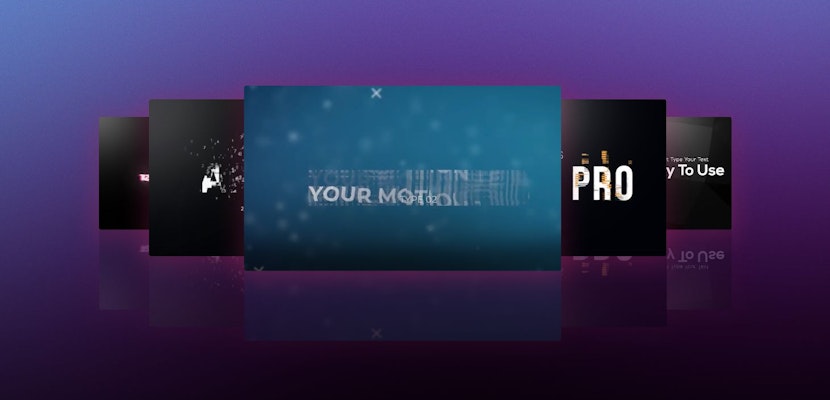Navigating a new software can be intimidating. Relax. We’re here with 12 incredibly helpful Apple Motion tutorials that will help you get a handle on the motion graphics application for Final Cut Pro.
The 12 Apple Motion tutorials below are going to build a better understanding for you when operating the software. Don’t be frightened by the idea of being out of your element—it’s understandable to feel that way when exploring new programs!
You’ll find the tutorials ordered from beginner to advanced. Follow along to jump-start your skills or skip ahead for some inspiration to make creative visual effects. After checking these 12 tutorials out, you’ll be ready to explore Apple Motion.
Must-Watch Apple Motion Tutorials
1. Apple Motion Survival Guide by Moviola
This tutorial is a good starting point for a basic understanding of the program. The video will be sure to make you familiar and comfortable enough to explore the software on your own without the stress of not knowing how to navigate.
The Apple Motion Survival guide by Moviola will give you a clear outline of all the features available for Motion. It will offer a glimpse of all the components in the software that will aid in your ability to create motion graphics, animations, and Final Cut Pro transitions.
2. Apple Motion Behaviors by AV-Ultra
Animating objects will never have been easier after watching this tutorial. The video will walk you through some of the basics of animation and even more of the complicated techniques, like camera sweeps. This will help your animations appear as fluid as possible. That will mean giving it a lifelike presence in its natural motion, setting it apart from many stocky and cardboard style graphics and images people select when working on the cheap.
3. Advanced Glitch Tutorial by Simon Ubsdell
Learning how to create a cool glitch effect will now become a breeze. This tutorial will also show you how to create a really cool reflective floor effect. Specifically, you’ll get a handle on how to create your very own glitch text when introducing scenes on screen. Create more impressive text transitions and title cards in Motion.
4. How to Build FCPX Transitions in Motion by RampantMedia
The tutorial here will familiarize you with transitions in Motion that can be applied in Final Cut Pro. The tutorial itself will teach you how to create transitions to cut between various videos in your primary editing program. This information is invaluable to have in terms of personalizing your own editing style and customizing the kinds of transitions you want to apply with your editing suite.
5. Out Animation by Simple Video Making
The Out Animation tutorial will give you an idea of how to easily keyframe objects and animate them. This can potentially save you a lot of time and hassle in any editing program when you need to move a specific object. It’s also very helpful for creating moving logos, which we’ll get to with the next on our list.
6. Animate Logo by Marcos Rocha
Similarly, this tutorial will focus on animating logos. Having an animated logo as opposed to a static, purely 2D one will help your brand stand out. Your graphic will be able to move around accordingly in a method you see fit. Marcos Rocha’s tutorial is a great lesson on strengthening your brand through Motion and creating a logo that people won’t forget!
7. Track Texts and Graphics by The Computer Clan
This tutorial on tracking text and graphics from The Computer Clan will show you how to map elements to aspects of your project. Through the Behavior and Motion Tracking tabs, you will learn how to get moving text and animated and lossless animation. This is beneficial in having smooth, animated graphics that move with consistency in the style that you are aiming for.
8. Understanding Clones by Simon Ubsdell
The cloning technique presented in this video will teach you how to duplicate text layers and have them move in sync. Having animated cohesive text can elevate your video to the next level. This kind of dimension to graphic animation is bound to make an impression and add a flair of professionalism that may not be seen otherwise.
9. Magnification Effect by Simple Video Making
This one is pretty straight forward! By following the instructions in this painless tutorial, you’ll discover how to magnify text and objects. It’ll give your graphics that signature off-kilter kind of look that otherwise is difficult to obtain. The distortion tab will come in clutch here for giving that magnified look to your title. It
10. Light Art by Simon Ubsdell
Have you ever wanted to have a moving neon image or logo, similar to the ones found in movies and games? Learn how to artificially brighten your graphic, or add textured specular highlights to it. Light Art will give your video a sharp, luminous look.
11. Multiple Camera Angles by MattBlak
This tutorial from MattBlak will teach you one of the more interesting effects available in Motion that will stylize your editing. Using multiple camera angles on your logo, text, or graphic will give the feeling of professionalism to your design! These artificially constructed angles will level up anything you create in Motion.
12. Rain On Glass by Simon Ubsdell
Let’s say you want to get that wet effect of drizzling rain on your graphic to properly set it in a dark or stormy environment – this is the tutorial you need to watch. You can automatically set the mood to your opening logo by applying the Rain on Glass effect in Motion. This effect is sure to add a new cinematic flair to your graphic.
Check out these must-watch tutorials to improve and stylize your editing capabilities. Learning how to animate text and graphics is the sign of a talented editor. Most importantly, these videos will point you in the right direction. You can also get a jump start by using motion graphics templates to further develop your skills.
Developing an understanding of some of the techniques that are viewed as ‘complicated’ will not only improve the look of your videos but will make it easier for you to learn more skills. Have some fun with the animation and text and develop a style of your very own! The methods these Apple Motion tutorials offer will impress clients and casual viewers alike.