As with most technologies Visual Basic for Applications (VBA), the scripting language available with most MS Office applications, is deemed by some to be already Walking Dead and soon to be deceased. VBA is a versatile and easy to use programming language allowing you to automate tasks and create simple MS Office applications. Visual Basic for Applications is especially widely used in Excel and Access aiding financial modelers, accountants and regular office dwellers.
Your voice!
Below the outcomes of the voting (over 100 votes from VBA/Excel communities):
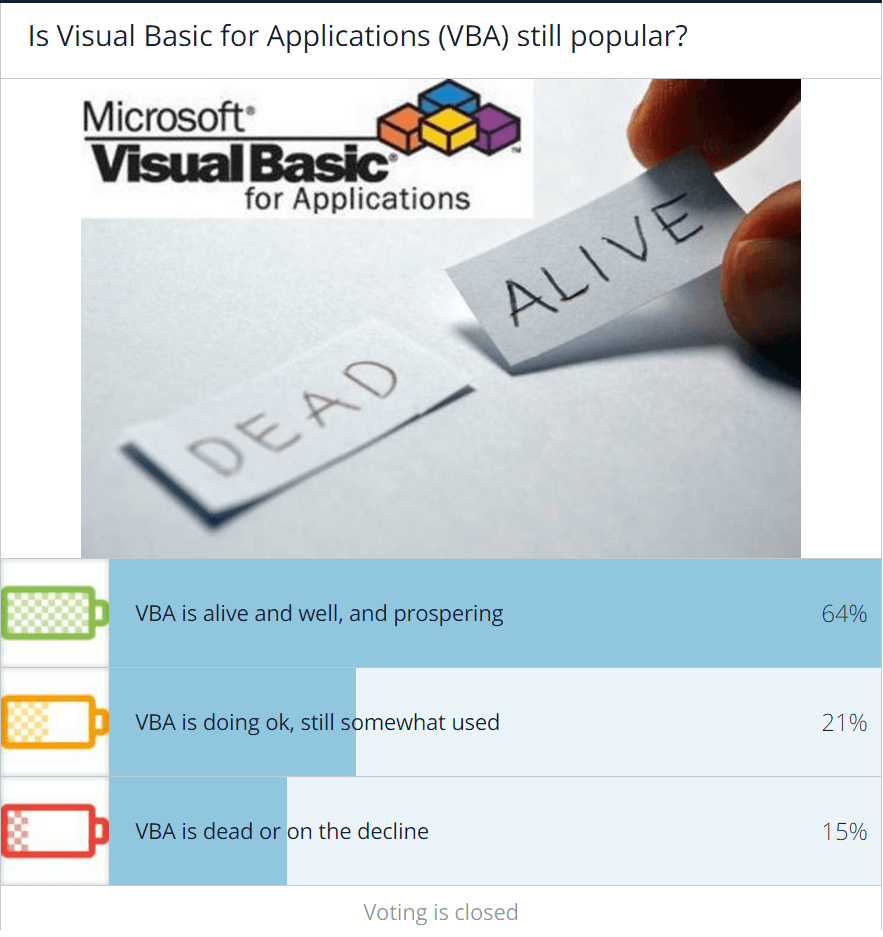
What does Google say?
One of the key signs of popularity is the how often a certain topic is Googled for. One of the tools Google facilitates to measure this is Google Trends. I had a peek at how the topic “Visual Basic for Applications” trends as according to these analytics and was surprised at first.
The trend does seem troubling at first – showing a steady decline in interest in VBA. I remembered however that Google trends does not measure the increase in the absolute amount of queries around a topic, instead it measures the # of queries for keyword relative to ALL Google search queries. This chart simply tells us that Visual Basic for Applications is becoming relatively less popular when compared to all kinds of non-relevant queries.
What we need to do is limit ourselves to a certain category/domain of Google queries. Excel and VBA are popular especially among the Financial sector – used often by controllers, accountants. These in my opinion make up most of the community of Excel users. Below Google Trend results limited to Finance:
What we see now is that VBA has lost some of it’s popularity ranging from 2005 when compared to overall topics around Finance (too bad we can’t limit this to just MS Office). However, we are also seeing a stable flat trend since 2009.
To enrich our insights further I reached out for a second tool called Google Keywords which aids in seeking out how often a certain keyword is searched for in Google Search. Let’s see what Google says about the keyword VBA:
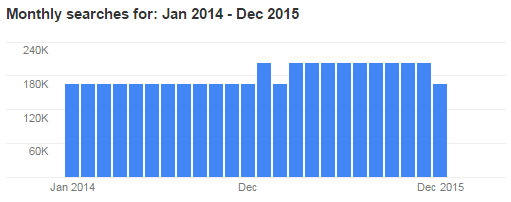
The results, although limited to just the past 2 years do seem to suggest that the search term VBA was definitely more popular in the past year than back in 2014. We will see similar results when looking up other associated terms like Visual Basic for Applications, VBA tutorial etc. This does seem to suggest that more users are interested in reading/learning about VBA.
To summarize these findings, looking only the numeric data around Google search on VBA, I would say VBA is keeping it’s ground steadily. But what’s up ahead?
What’s up ahead?
 Is VBA really a dying language? Let’s first see what alternatives we have from the Redmond giant…
Is VBA really a dying language? Let’s first see what alternatives we have from the Redmond giant…
Apps for Office (Office Store)
 With Microsoft Office 365 and the new MS Office version Microsoft is moving to the Cloud, having introduced some time ago its Office Store where you can buy apps. Apps for Office (Office AddIns), as Microsoft calls them, are basically Web 2.0 apps based on Html, Css and Javascript.
With Microsoft Office 365 and the new MS Office version Microsoft is moving to the Cloud, having introduced some time ago its Office Store where you can buy apps. Apps for Office (Office AddIns), as Microsoft calls them, are basically Web 2.0 apps based on Html, Css and Javascript.
Apps for Office can be one of the following types:
- Task Panes – appearing on the right pane of the MS Office application, these enable users to see side-by-side with an Office document. They aim to provide contextual information and functionality to enhance the document viewing and authoring experience. As simple example would be the Bing Translator
- Content AddIns – AddIns that are aimed at visualizing data or content. The are rich, web-based data visualizations or embedded media
- Outlook AddIns – display next to an Outlook item when you’re viewing or editing it. They can work with an email message, meeting request etc.
Pros:
- Rich and visually attractive
- Limited to extending content or providing context to data/content
- Can be sold via Office Store
Cons:
- Limiting functionality – acts simply as an embedded web page. Can’t provide automation features
- Requires installation/deployment
- Can’t be modified from MS Office
- Steep learning curve
- Developing Apps takes longer
Visual Studio Tools for Office (VSTO)
 Visual Studio Tools for Office (VSTO) is a set of development tools available in the form of a Visual Studio AddIn. VSTO leverages the .NET framework (typically VB or C#) and allows you to extend Microsoft Office applications with additional functionality. VSTO AddIns allow you to automate/extend MS Office similarly like VBA except that they need to be deployed every time which doesn’t make sense when creating simple automation scripts or algorithms. VSTO is however useful when creating AddIns and certainly a viable candidate for replacing VBA AddIns.
Visual Studio Tools for Office (VSTO) is a set of development tools available in the form of a Visual Studio AddIn. VSTO leverages the .NET framework (typically VB or C#) and allows you to extend Microsoft Office applications with additional functionality. VSTO AddIns allow you to automate/extend MS Office similarly like VBA except that they need to be deployed every time which doesn’t make sense when creating simple automation scripts or algorithms. VSTO is however useful when creating AddIns and certainly a viable candidate for replacing VBA AddIns.
Pros:
- Versatile
- C#/VB.NET don’t have such a steep learning curve
- Allows you to extend MS Office similarly as VBA AddIns (extend Ribbon)
Cons:
- Requires installation/deployment
- Can’t be modified from MS Office
- Requires Visual Studio environment (costs and learning)
- Developing AddIns takes longer
My take – conclusions
In my opinion it looks like there is nothing endangering VBA in the foreseeable future. VBA isn’t dead and, it does seem to me that it isn’t going anywhere any time soon – Google data seems to support that statement.
VBA isn’t like Adobe Flash with a similar technology like HTML5 sitting on it’s back. VBA is simple and versatile, very easy to learn and available Out-of-the-Box with all MS Office applications. In more robust solutions like AddIns it does seem like VBA could be (and even will be) more often superseded by VSTO and Apps for Office, but with everyday productivity scripts, algorithms, functions … VBA is unmatched. Let us also account for the thousands of solutions out there based on Visual Basic for Applications automation used in the Financial and other industries.
In my opinion VBA is also often underestimated as a first learning language. Almost all household and literally all office workstations have MS Office installed. A programming environment embedded right there – no need of installing Eclipse, Visual Studio or other software to start making your first steps to being a Software Developer. Start your journey with VBA today.
Agree? Disagree? Share your comment and vote in the poll above!


